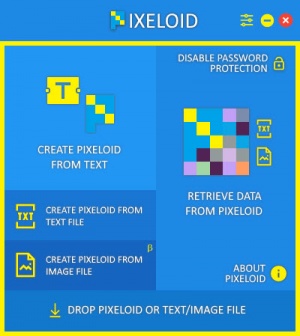Pixeloid
1.1
Size: 0 Bytes
Downloads: 2412
Platform: Windows (All Versions)
There are many ways of protecting files and just when you think you've seen them all, Pixeloid comes along with a new method. It turns text files and images into color matrices, called pixeloids, which can be password-protected. The process is simple, it takes only a few seconds to complete and your files will be completely secured as a result.
The application's setup file can be downloaded in no time and the installation process doesn't involve and complicated settings. You can use it on any modern Windows platform, without any noticeable impact on your computer's performance. Also, there are no special requirements you have to meet.
You can import text files or images, on Pixeloid's compact user interface, by dragging and dropping them or through a standard Open dialog. The contents of a loaded file are displayed directly on the main interface, along with options to convert them into a pixeloid. Before you convert anything, you may want to enable the password protection mode if you want an extra layer of security.
Regardless if you load a text file or image, its contents will be transformed into a color matrix, which you can save on the hard drive, in JPEG, BMP or PNG format. Of course, the process can be performed in reverse. You may load a pixeloid, provide the correct password and unlock the original contents, after which you can save them in a local folder.
If you protect your text files and images with Pixeloid, no one will be able to access their contents, no matter how hard they try.
Pros
You can turn images and text into color matrices for protection. Converted contents can be password-protected as well. The application works fast and it is quite easy to use.
Cons
The software doesn't work with other files types besides text and images.
Pixeloid
1.1
Download
Pixeloid Awards
Pixeloid Editor’s Review Rating
Pixeloid has been reviewed by Frederick Barton on 07 Sep 2017. Based on the user interface, features and complexity, Findmysoft has rated Pixeloid 5 out of 5 stars, naming it Essential